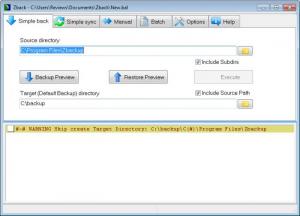Zback
2.89.0 a
Size: 0 Bytes
Downloads: 4170
Platform: Windows (All Versions)
Let's suppose that you are working on a very important project and you use a lot of sensitive and private files and folders. It's essential to make sure that these files are regularly backed up to a secure location, so in case a hacker or virus attacks your computer, you can rest assured, knowing that your data is safe. Unfortunately, Windows doesn't include a file backup tool and you should install an additional application for this purpose.
One application which allows you to back up and sync all your files and folders with ease is Zback. This Windows program makes file backup as simple as 123.
After the program is installed, the user will be able to browse through the features using various tabs. The first tab allows you to configure a new backup task, by configuring the source and destination directories. These directories can be located anywhere on the hard disk, network drive or on a removable storage device. Besides running the actual backup process, the user can preview it, for making sure that all the settings are in order and that the backup will run as planned.
Beside backing up files and folders, Zback can also synchronize data between two different folder locations. Again, there is a preview function available in the interface which allows you to preview the sync process.
Advanced users can take advantage of the manual tab, which allows them to fully customize and control the backup process, by selecting the type of backup which should be performed and also including or excluding certain file types from the process.
Pros
It allows you to back up and sync files and folders between any two folder locations. Besides that, the interface is simplified enough to be accessible for any user. Furthermore, advanced users can take advantage of the manual mode, which allows full control over the backup process.
Cons
The number of backup types is a bit limited. Zback allows you to easily back up and sync all your files and folders.
Zback
2.89.0 a
Download
Zback Awards

Zback Editor’s Review Rating
Zback has been reviewed by Jerome Johnston on 19 Feb 2013. Based on the user interface, features and complexity, Findmysoft has rated Zback 5 out of 5 stars, naming it Essential